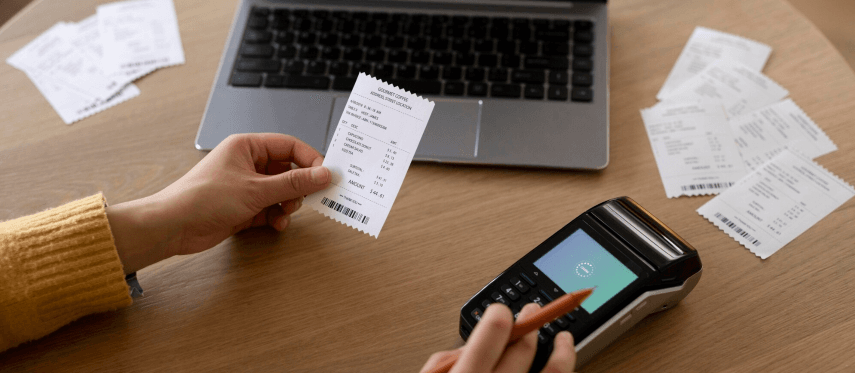
Fatura takip sistemi
Dairelerinizi ekledikten sonra daire bazlı veya toplu
olarak fatura tanımlaması yapabilir, doğalgaz, aidat vb
tüm faturaları takip edebilirsiniz.
Dairelerinizdeki fatura ödemelerinizi daire bazlı
düzenleyebilir özelleştirebilir daire bazlı
yönetebilirsiniz.
Eklediğiniz ve tanımladığınız tüm ödemeleri tek ekrandan
takip edebilir ödenen, gecikmiş veya hukuki süreçteki tüm
ödemelerinizi takip edebilirsiniz.